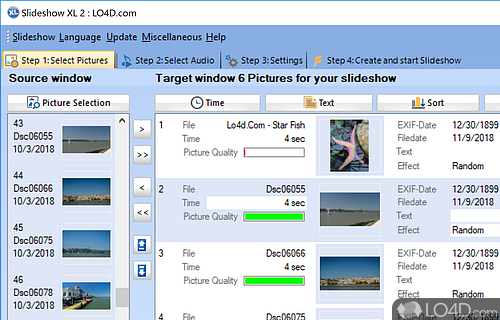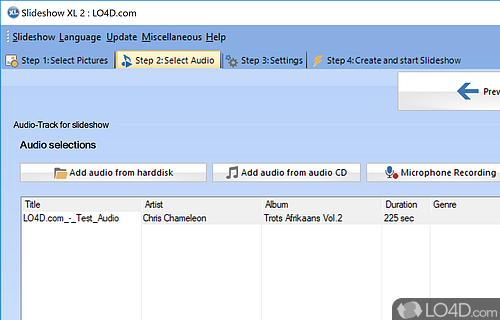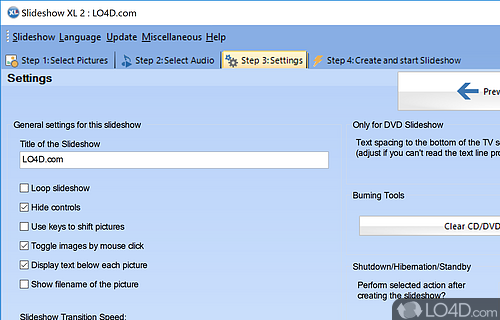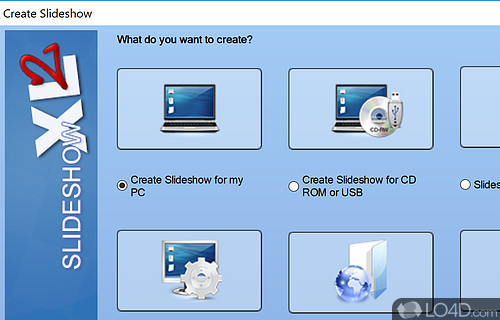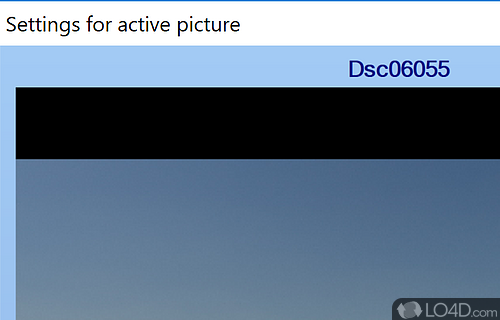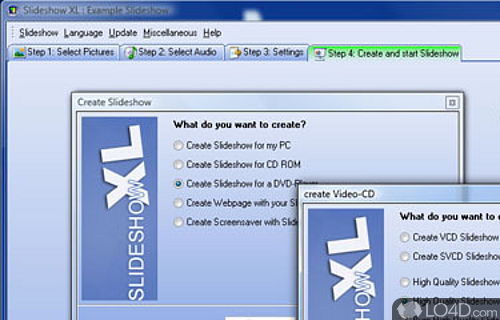Slideshow XL 2 13.0 is a shareware image viewer app and developed by IN MEDIA for Windows.
The download has been tested by an editor here on a PC and a list of features has been compiled; see below. We've also created some screenshots of Slideshow XL 2 to illustrate the user interface and show the overall usage and features of this image viewing program.
Produce very easy and fast slideshows and include your favourite songs from CD
Produce very easy and fast slideshows and include your favourite songs from CD or MP3. Create a screensaver or a cd rom slideshow and give it to your friends. They don´t need to have the program installed for watching it. Use the 125 transition effects to make your show unique. Improve your pictures with the integrated photo editor. Create Screensaver oder HTML Sites.
Features of Slideshow XL 2
- Animations: Add animated text, images.
- Audio: Add background music, sound effects.
- Batch processing: Edit multiple photos at once.
- Captions: Add captions to photos.
- Collage: Create photo collages.
- Customizable: Adjustable timing, transitions, music.
- Effects: Apply effects like sepia, vignette.
- Outputs: Create slideshows in multiple formats.
- Panorama: Stitch multiple photos.
- Privacy: Password protection for slideshows.
- Sharing: Export to video, CD, DVD, email.
- Slideshows: Automatic or manual.
- User-friendly: Intuitive interface.
- Video: Convert photos to videos.
Compatibility and License
This download is licensed as shareware for the Windows operating system from image viewer software and can be used as a free trial until the trial period ends (after an unspecified number of days). The Slideshow XL 2 13.0.2 demo is available to all software users as a free download with potential restrictions and is not necessarily the full version of this software.
What version of Windows can Slideshow XL 2 run on?
Slideshow XL 2 can be used on a computer running Windows 11 or Windows 10. It runs on both 32-bit and 64-bit systems with no dedicated 64-bit download provided.
Filed under: